Create Your Moment
Mint your token in minutes, own it forever, and manage every step in one place.
Recently Created Tokens
Explore some of the latest tokens minted using Solana Token Creator.

FOMC2.0
(FMC)

JREW
(GREW)

Doom Scroll Token
(SCROLL)

Fr3AkyPepe
(FR3AK)

Fr3AkyPepe
(FR3AK)

Dogecoin 2.0
(DOGE 2.0)

Balkan Coin
(BLK)

PumpKinHead
(Pumpkinh)
Buy Credit Packages
Each feature uses 1 credit (0.1 SOL).
Token Hub listing is free.
Starter
Try it out — create your first token.
1 Credit
Creator
For launching and testing new ideas.
Save 10%
Pro
Full access — use every feature once.
Save 15%
Whale
For builders creating multiple tokens.
Save %25
Need help? Contact support
Platform Features
Explore all the tools to create, grow, and manage your tokens — each for just 1 credit.